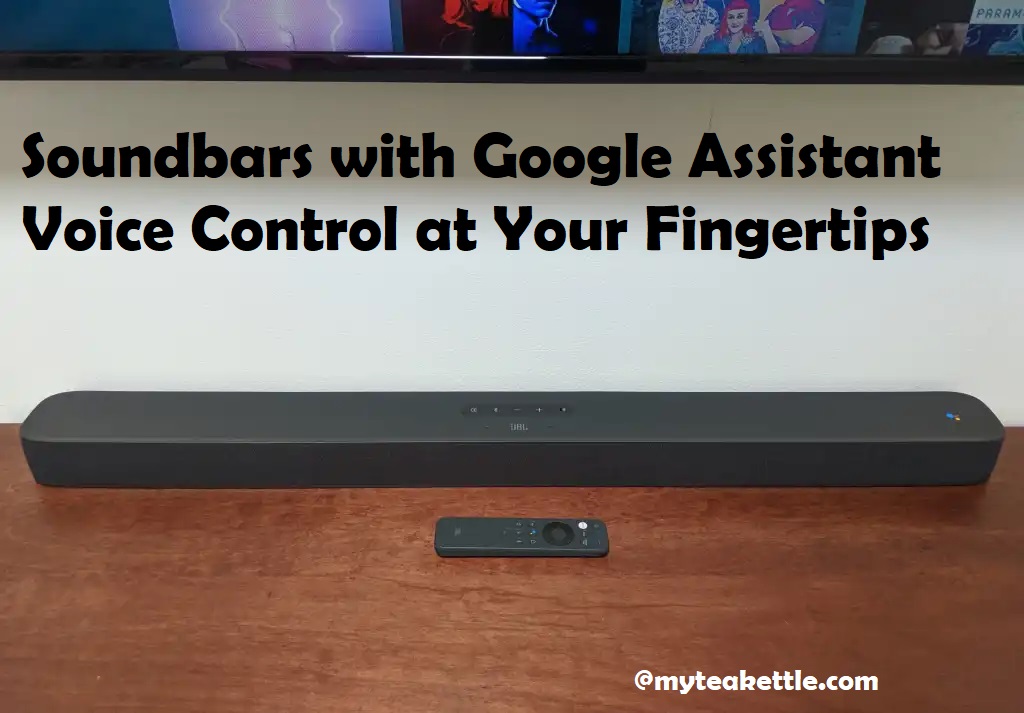Have you ever felt frustrated when operating home theater systems, with various remotes and menus?
Google Assistant has made it easy to control your soundbar with just your voice. Learn how to set up your soundbar with Google Assistant and discover its full potential!
You can enjoy clear and powerful audio from the comfort of your couch.
One of the latest innovations in home entertainment technology is soundbars with Google Assistant. Voice control allows you to easily operate and customize your soundbar with voice commands, giving you complete control over your entertainment experience. Google Assistant is designed to make it simple and fast to access your favorite music and movies, as well as TV shows and podcasts. Plus, soundbars with Google Assistant offer a great way to enjoy the convenience of having your entertainment needs all in one place.
In this guide, we’ll talk about some of the features available on soundbars with Google Assistant, including voice command capabilities, built-in technology for audio enhancements like bass boost and surround sound, integration with streaming services like Spotify or Apple Music and more. We’ll also look at various types of soundbars that have integrated features for virtual assistant compatibility so you know what to look for when buying one for your home entertainment setup. Finally, we’ll cover tips for getting the best performance out of your soundbar with Google Assistant so you can get the most out of your investment.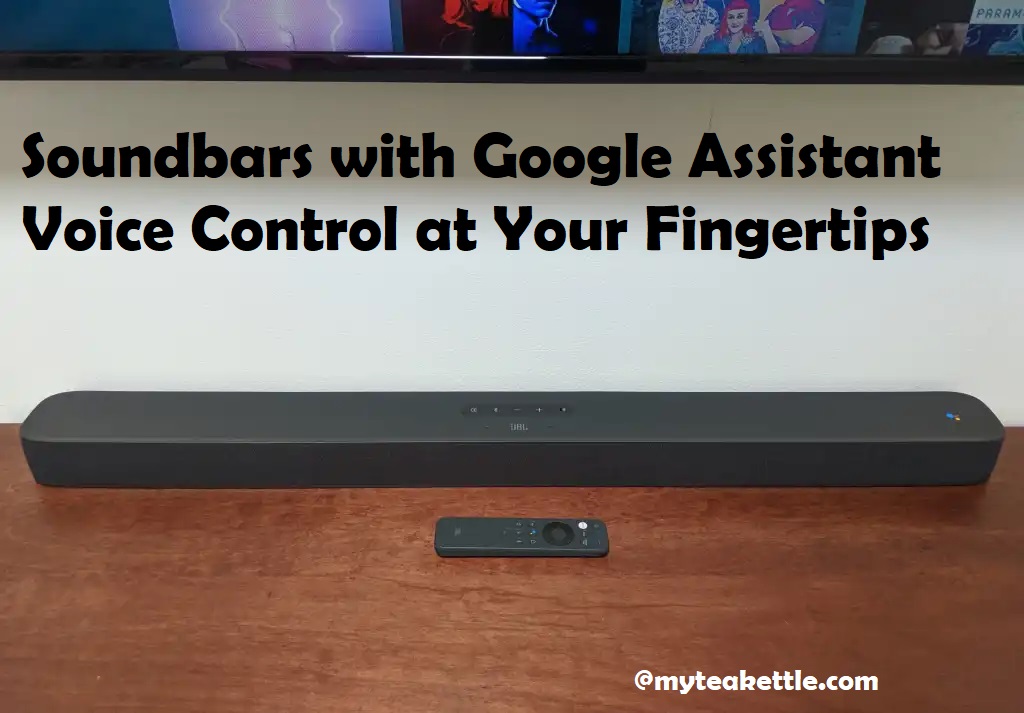
Explanation of Soundbars with Google Assistant
A soundbar with Google Assistant gives you the power to control your favorite music, TV shows, movies, and more with just the sound of your voice. With the integrated Google Home app and access to Google’s AI technology, it’s easy to get started. Plus, there are no additional hardware or remote control needed—your new speaker is a combination of both.
The Google Home app allows you to quickly find what you’re looking for in mere seconds. With features like Voice Match, multi-room audio and hands-free streaming, now you can enjoy all your content across your entire home with ease. And best of all? You don’t have to do anything else—just speak up and let the soundbar do all the work.
Voice commands are incredibly intuitive—you can easily search for content or ask an assistant question in natural language. Plus, with a range of integrated apps like YouTube Music and Spotify available on most devices with Google Assistant built-in, it’s easy to find something for everyone in the family.
The audio quality provided by soundbars with Google Assistant is also impressive—the wide frequency range paired with robust bass is enough for most listeners needs without compromising clarity or depth of sound. And thanks to features like Smart Sound equalization that adjusts dynamically as content changes during playback, you can always feel confident that what’s playing will be just right.
Importance of Voice Control
Voice control has become increasingly popular in everyday life for good reason. It’s an incredibly convenient way to control your device without having to use a physical remote. Voice control with Google Assistant on a soundbar adds even more potential due to the increased accessibility it provides. Instead of having to find and fumble with a controller, you can simply give voice commands, such as “play music” or “turn up the volume,” all while enjoying truly immersive sound.
Google Assistant also enhances soundbar functionality by giving users access to their favorite streaming services, like YouTube Music and Spotify. It also gives them quick auto-answers to common questions, as well as updates on current events and weather information — directly from the soundbar itself! Additionally, users have access to kitchen timers, alarms and reminders — ensuring that no task is ever forgotten when easily accessible through voice commands.
Overall, voice control on soundbars provides numerous benefits across multiple categories — convenience, entertainment value and practical household applications — making it a must-have feature for any serious audio setup. From usability gains to outright beauty in its simplicity, voice control is revolutionizing home audio experience for owners everywhere.
Benefits of Soundbars with Google Assistant
Soundbars with Google Assistant offer more than just a convenient way to control your music, movies, and shows. With the built-in advanced AI technology, they can also act as virtual personal assistants.
There are many benefits of using soundbars with Google Assistant on them including:
- Easily access your favorite audio content without having to manually search for it. Just tell Google Assistant what you want to hear and point it in the right direction.
- Ask questions about virtually any topics and receive instant answers from the built-in intelligence.
- Use voice commands to control any connected Smart Home device such as lights, thermostats, locks, blinds and more – all from the comfort of your living room.
- Have real conversations with your soundbar which can understand natural language requests and interpret context – so you don’t have to be precise or use specific keywords for it to work.
- Don’t worry about missing notifications or appointments; set up reminders which will pop up on the display of your soundbar at the correct time so you don’t miss them!
Choosing the Best Soundbar with Google Assistant
Choosing the best soundbar with Google Assistant is not always easy, so you should pay particular attention to the features you need.
The most important feature to consider when shopping for a Google Assistant-enabled soundbar is its compatibility with other devices. Devices such as TVs, Blu-ray players, iPhones or tablets need to be compatible in order for all of the features of your soundbar to work properly.
Another vital factor is audio quality – make sure that your chosen soundbar supports high-quality audio codecs and delivers crystal clear sound. You should also look at the design and form factor of your soundbar – try to find one that is slim enough to fit in your home setup without taking up too much space. Finally, don’t forget about functionalities such as voice control or Bluetooth connectivity – these will make it easier for you to use and control your soundbar remotely.
Factors to consider
When shopping for a soundbar with Google Assistant, there are several important factors to consider before making a purchase. It is essential to pay attention to the type of system being purchased, so that it meets your specific needs. Here are some things to consider before buying:
Size: Most soundbars come in various sizes, ranging from ultra-compact models for small spaces and larger models for larger rooms. Be sure to check the size of the unit prior to purchase and measure your room – this will help determine which size is most suitable.
Wireless Connection: Many soundbars include wireless connection capabilities, allowing you to connect additional speakers or audio devices without the need of cables or wires. This feature offers more flexibility and convenience when setting up your home entertainment system.
Sound Quality: The sound quality is one of the most important factors in any home theater system and choosing a good quality soundbar with Google Assistant can make all the difference when it comes to enjoying movies and music. Look for features such as omni-directional technology, multi-channel audio content delivery, and other advanced features that can provide superior audio performance.
Cost: Of course cost is always an important factor when purchasing any type of product – shopping around can help you find the best deal!
Comparison of top models
When it comes to deciding on the best soundbar with Google Assistant, there are many features to consider. It’s important to understand the features of each manufacturer’s product offerings, and how they compare to each other. This comparison guide will help you in understanding the different models available and make an informed decision when shopping for a new soundbar with Google Assistant integration.
Here is a breakdown of the top models:
Sony HT-X9000F: The HT-X9000F is a powerful 2.1 channel Soundbar that supports high resolution audio formats including Dolby Atmos and DTS X. It includes two full range drivers and one wireless subwoofer, along with built in Wi-Fi connectivity that allows it to integrate seamlessly into your home network for streaming music from your favorite services such as Spotify and Google Play Music. With its built-in Google Assistant function, you can utilize voice commands for operations like adjusting settings or playback controls.
JBL Bar 9.1: The Bar 9.1 offers up immersive 3D surround sound using Dolby Atmos technology, featuring nine built in speakers and four additional rear wireless speakers for cinema-level power and clarity without any installation worries. You can control select functions with voice commands powered by Amazon Alexa or Google Assistant casting your voice around your room for complete control of your sound system wherever you are in the room using Dual Voice functionality 4K HDR support enables you playback 4K movies with impressive visuals coupled with enhanced audio technology that lets you experience every detail and nuance of your entertainment content through deep bass, clear trebles and defined mid range sounds all within one audio device.
Sonos Beam: Offering up rich sound able to fill most medium sized rooms efficiently while occupying minimal amounts of space this slimline device has five full range speaker drivers that deliver stunningly sharp dialogue quality while immersive depth is provided by three passive radiators positioned at either side of the device – all combined under one grille giving Sonos Beam its sleek uniformed look no matter which television size it sits below. Utilizing its TruePlay Technology along side Apple AirPlay2 enables users ability to connect their IOS devices instantly allowing connection using voice assistance powered by both Amazon Alexa or Google assistant depending on preference whilst also offering integrated night mode settings catering towards noise reduction if volume is too loud late at night without any noticeable quality deficits making it perfect bedroom companion fit out a connecting headphones cable when listening privately away from shared spaces whether during daytime or nighttime hours while saving energy during quieter periods when not in use”.
Recommendations
As soundbars continue to be one of the most popular home theater equipment upgrades, the ability to take advantage of voice control options is making them a more attractive option. The integration of Google Assistant for voice control offers an easy way to access your favorite media choices quickly and easily. Below are some recommended soundbars with Google Assistant capability that can help you get the most out of your media experience.
- Sonos Beam – This powerful soundbar comes with a built-in microphone as well as direct access to Google Assistant for intuitive control over music, smart home devices and more. With Alexa compatibility and Amazon Music integration, this product fulfills all your streaming needs and includes HDMI connectivity for an even better audio experience.
- Sony HT-Z9F – Combining sleek design with quality performance, this soundbar has three discrete audio channels to provide clear, immersive surround sound. On top of that it also has Chromecast, Wi-Fi connectivity and intuitive voice control via Google Assistant making it a great choice for managing movies, music or smart home applications hands-free.
- Bose Soundbar 700 – Bose comes out swinging with their latest offering in soundbars, boasting advanced technologies such as DSP optimization using ADAPTiQ® technology as well as HDMI ARC for quick setup and multi room capabilities when put together with their other products such as their bass modules or rear surrounds speakers . And on top of all that you gain access to voice commands via Amazon Alexa & Google assistant from the comfort of your sofa or armchair!
These are just a few examples but there are several other models available on the market at various price points depending on what features you may need or how much performance you require from your system. No matter what type you choose make sure you explore all available options so that whichever product you purchase meets all your needs & expectations!
Setting Up and Using Soundbars with Google Assistant
Setting up and using soundbars with Google Assistant is easy and simple. First, follow the manufacturer’s instructions for connecting the soundbar to your television or other audio source. Make sure that you select the appropriate output option from your TV or device so that you can enjoy the best audio performance from your soundbar with Google Assistant. Then, use the Google Home app to connect your soundbar to your Wi-Fi network. After this is done, it’s just a matter of enabling voice commands on your soundbar.
For most brands and models of soundbars with Google Assistant, this is as simple as pressing a button on the remote or speaking a command into the microphone on the remote. However, some brands may require that you use their specific apps in order to enable voice commands. Once enabled, you can use voice commands such as “Hey Google,” “Ok Google,” or “Hey Alexa” to control your system using any compatible device (your phone, tablet etc). You can ask it for music selections, turn up/down/off audio volume and more.
Google Home can learn over time to understand and work better with specific brands of soundbars with Google assistant enabled systems meaning you get an even greater range of control and flexibility when listening to music or controlling any other connected devices in the home environment.
Setting up your soundbar
Connecting a soundbar to your existing home audio system is relatively easy. First, determine the connections that are available to you. Many modern soundbars have both digital and analog audio inputs in addition to Bluetooth connectivity. If you are connecting a soundbar with an HDMI connection, make sure that it can handle video and audio before purchasing.
Once you’ve checked the compatibility of the connection ports, the next step is connecting the sound bar to your television or an external device like a DVD player or gaming console. The most common way of doing this is connecting the audio jack from your device into one of the three ports on the back of your sound bar — usually, labeled “AUX IN” or “LINE IN” — and then change the television settings to output audio through them instead of through its internal speakers.
In order for Google Assistant to control and configure your soundbar, you will need either an Alexa-enabled device or a Google Home application on your smartphone. To link these together, simply log into Wi-Fi with your device, open either app and complete their instruction setup process — this will connect all devices together so they can interact with each other without any additional setup effort required from you.
Connecting your soundbar to Google Assistant
Once you’ve set up your soundbar, connecting it to Google Assistant is easy and takes only a few minutes. You can either use the Google Home app (for both Android and iOS devices) or link your soundbar directly to the Google Home app through Bluetooth.
If you choose to link your soundbar directly through Bluetooth, start by making sure that both devices are powered on and within close proximity of each other. Then, open the settings menu on the most recently downloaded Google Home app, select “Devices” and tap the “+” button to add a new device. If the device is supported, it will appear in the list of available soundbars and you’ll be able to begin setting up your device. If not, try searching for it in the “Additional Devices” menu tab inside of “Devices.”
When selecting a speaker within this tab, make sure that its name includes “Google Assistant” somewhere. This will ensure that voice control is enabled for compatible devices when connected via Bluetooth.
Lastly, follow any remaining steps needed in order to double check that everything has worked as expected and voilà – you are now ready to enjoy music from your newly-connected soundbar with full voice control support!
Using voice commands
Using voice commands can be a quick and efficient way to control your soundbar. Depending on the integrated assistant, you’ll be able to access all of its features. This includes changing the volume, playing music, and connecting with compatible smart devices in your home.
The ability to use voice commands is great when your hands are full; or if you just want the convenience of telling your soundbar what you need with just a few words.
For example, if you have an Alexa-enabled soundbar, you’d be able to say something like ‘Alexa, change the volume on my soundbar to 50%,’ and it will instantly adjust it for you. With Google Assistant-equipped models, simply saying ‘Hey Google, turn on my speakers’ will do the job quickly.
Voice commands can also help integrate other smart devices in your home and provide a seamless user experience. For example, saying ‘Alexa, play some jazz music from Spotify’ will turn on your speakers and start playing music from Spotify as well. This makes it easy for users to manage their smart homes with minimal effort.
Troubleshooting
If you are experiencing difficulties with your soundbar, it is recommended that you first refer to the product manual as most issues can be resolved. The manual will provide step-by-step instructions to help you understand how to operate your soundbar. If problems persist, then you may need to contact customer service or return the device.
Take the following steps to try and sort out any problems with your soundbar:
- Check power connections and test on another device – Ensure all cables are securely connected and try testing with another compatible device such as a phone or laptop.
- Test volume levels – Ensure that your volume settings are not too low or too high. Test at each level and experiment with different voice commands if available.
- Restart Your Soundbar – Power off the soundbar for one minute, then turn it back on again, starting from step one outlined in the product manual.
- Check internet connection – Make sure that the device is connected to an established network with a strong signal, such as your home Wi-Fi connection and follow troubleshooting steps provided in products manuals for ethernet connections if needed
5 Reset Voice Commands – Clear voice commands stored by resetting the device back to its factory settings as provided in product manuals.
Conclusion
Voice control technology brings a new level of convenience and efficiency to home entertainment systems. By installing a soundbar with Google Assistant, you can make sure your system is always up-to-date with the latest advancements and take full advantage of smart voice technology.
Whether you’re looking for an immersive cinematic experience or to simply stream your favorite music on demand, soundbars with a built-in Google Assistant can provide superior audio quality along with plenty of customization options to suit any user’s needs. With just the press of a button or the utterance of a simple phrase, you can control all your media in an affordable and convenient way.
In conclusion, soundbars equipped with Google Assistant are an ideal choice for anyone seeking out an easy to use voice control system for their home theater needs. Thanks to cutting-edge voice commands, you can now enjoy an unparalleled listening experience without worrying about complicated setup procedures or extra devices. With this innovative technology, setting up your soundbar has never been easier and more enjoyable.
FAQ’s
What is the best voice assistant soundbar?
The Sonos Beam is considered one of the best voice assistant soundbars.
Which soundbar has Google Assistant?
The JBL Link Bar is a soundbar that has Google Assistant.
Can I control my soundbar with Google Home?
Yes, if your soundbar supports Google Assistant, you can control it with Google Home.
Which is the most accurate voice assistant?
Google Assistant is considered one of the most accurate voice assistants.
What is the most advanced voice assistant?
Currently, the most advanced voice assistant is considered to be the OpenAI-powered GPT-3.
Do Samsung soundbars work with Google Assistant?
Yes, Samsung soundbars can work with Google Assistant.
Which is best between soundbar and home Theatre?
This depends on your needs and preferences. Soundbars are generally better for small to medium-sized rooms, while home theatres are better for larger rooms and provide a more immersive experience.
What is the best Google Assistant surround sound?
The Sonos Arc is considered one of the best Google Assistant surround sound systems.
What is the best voice assistant for Samsung?
Samsung has its own voice assistant called Bixby, which is optimized for use with Samsung devices.
Do soundbars sound better than TV?
In most cases, yes, soundbars sound better than TV speakers, as they typically offer better audio quality and a more immersive experience.
See Also-
- Best Soundbar For LG TV
- Best soundbar for hisense TV
- Best soundbar for high ceilings
- Best soundbar for hearing impaired
- Best soundbar for gaming